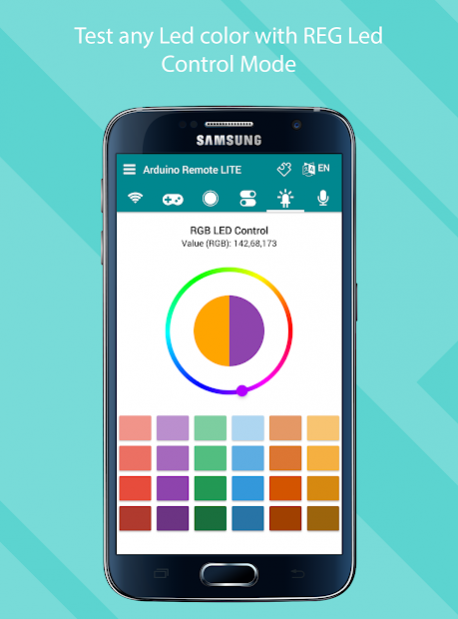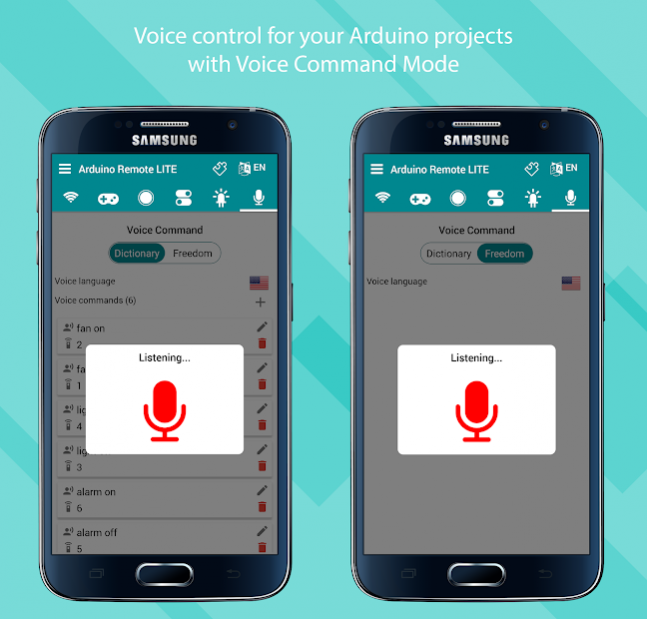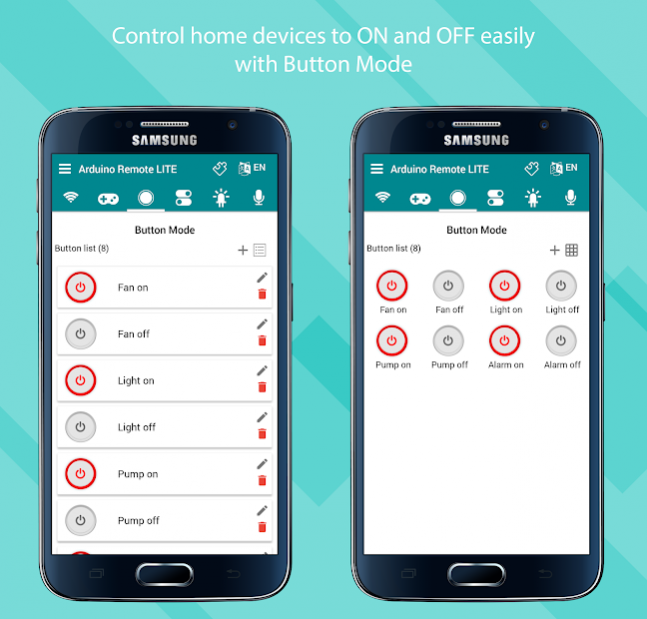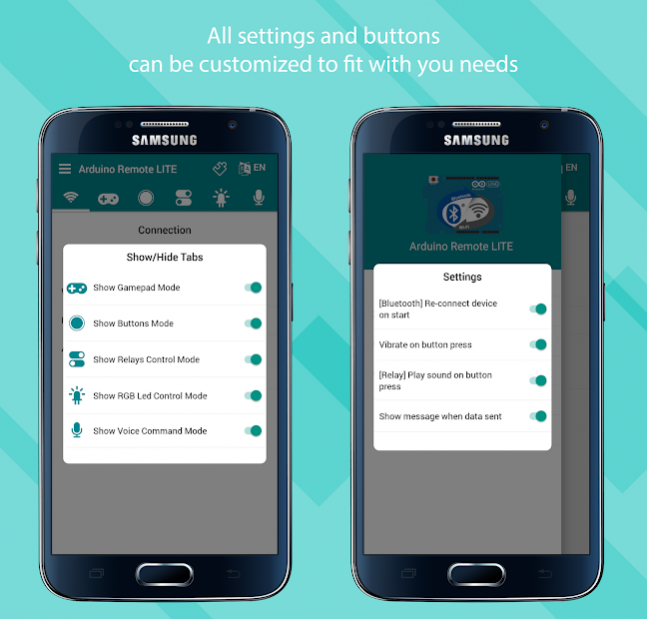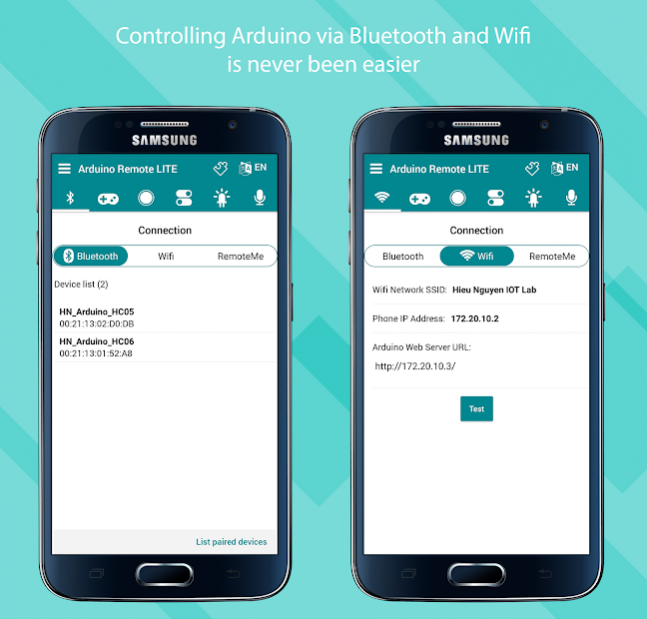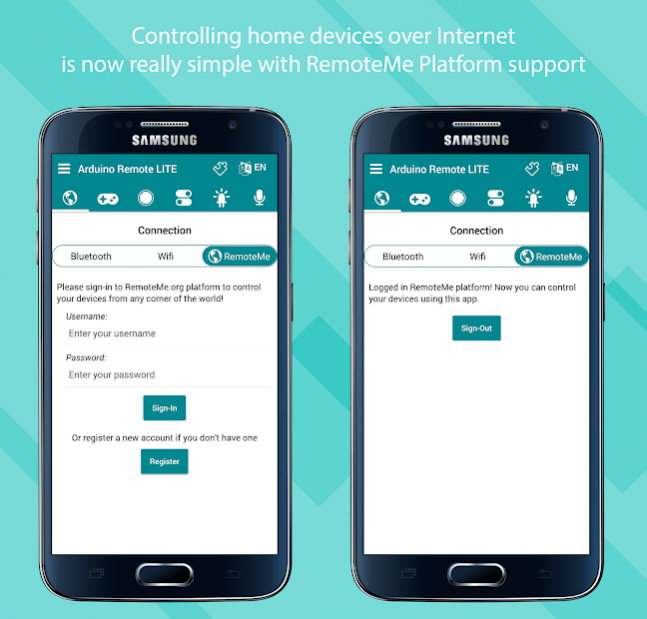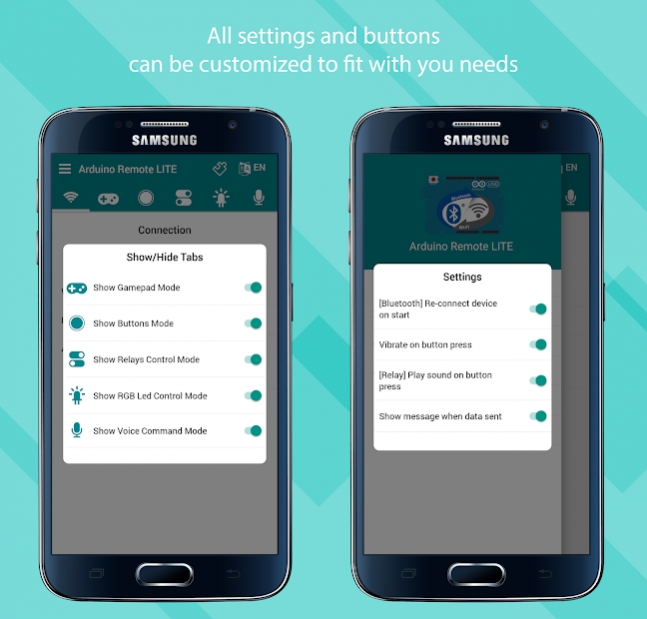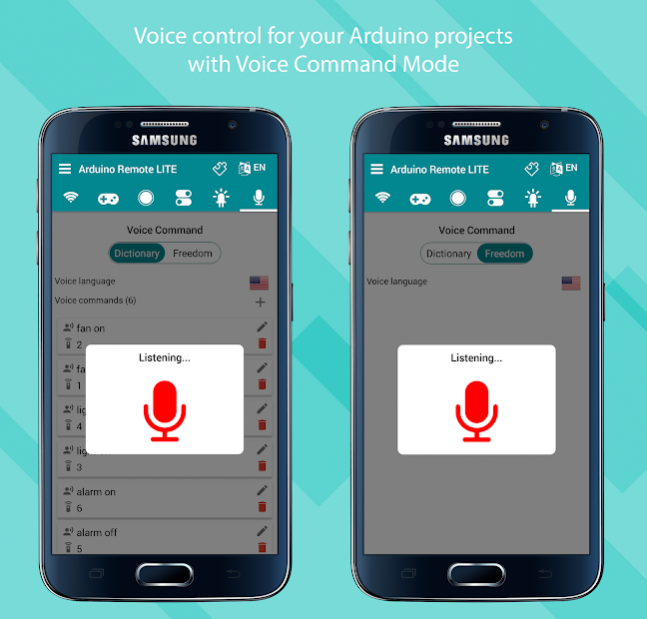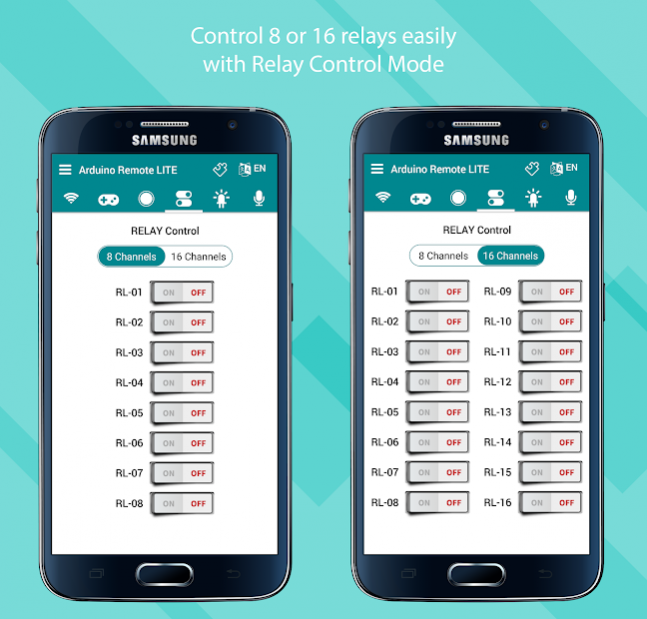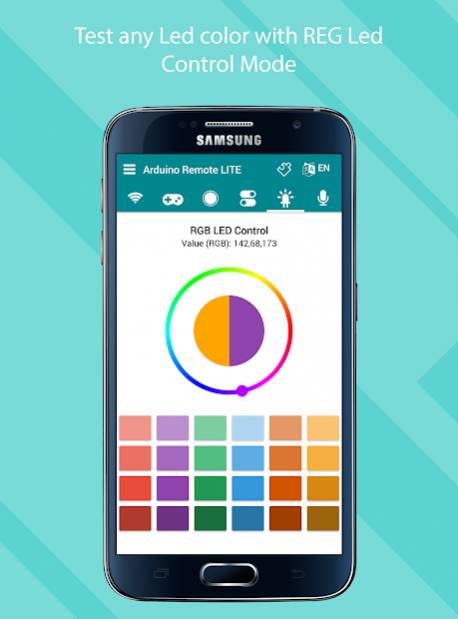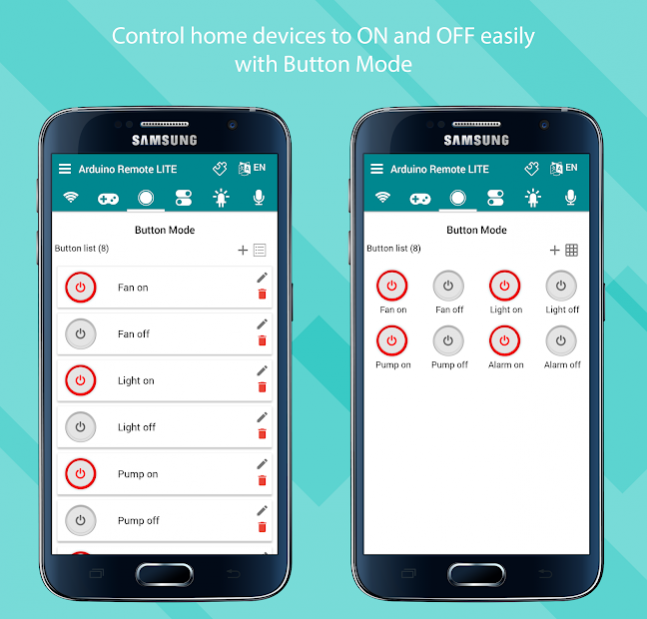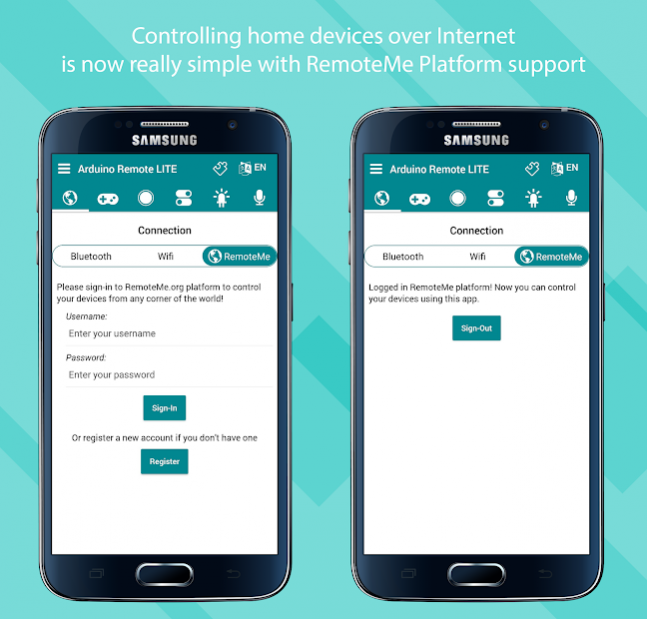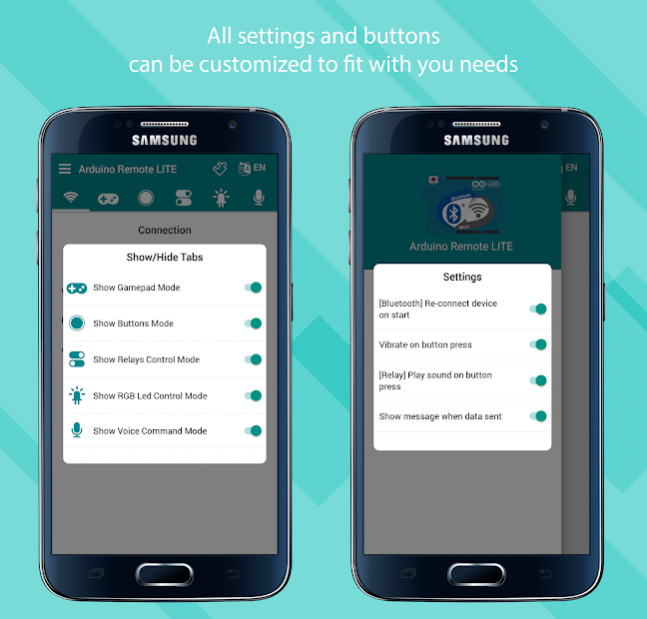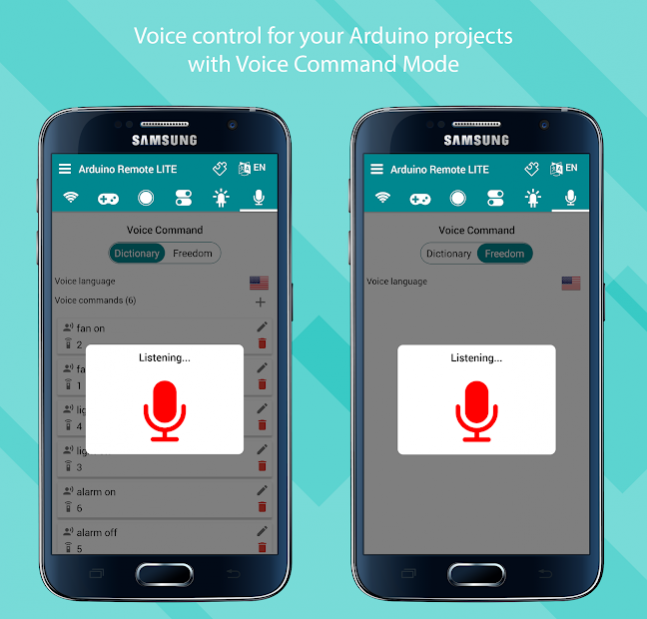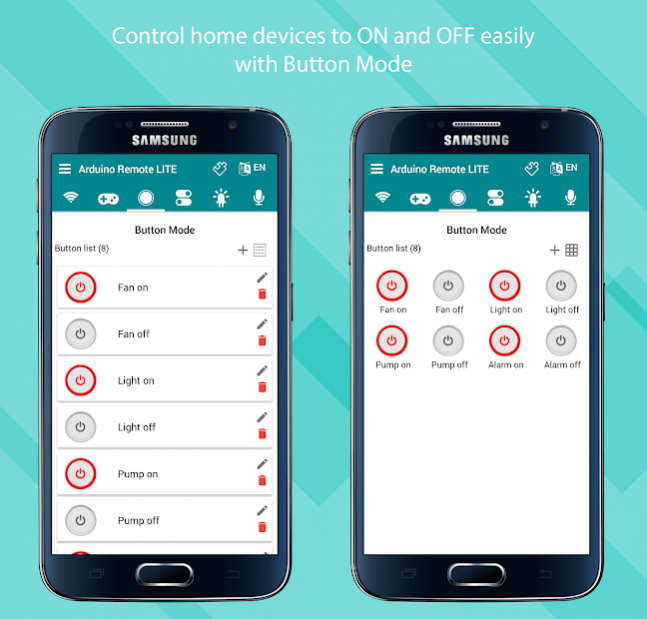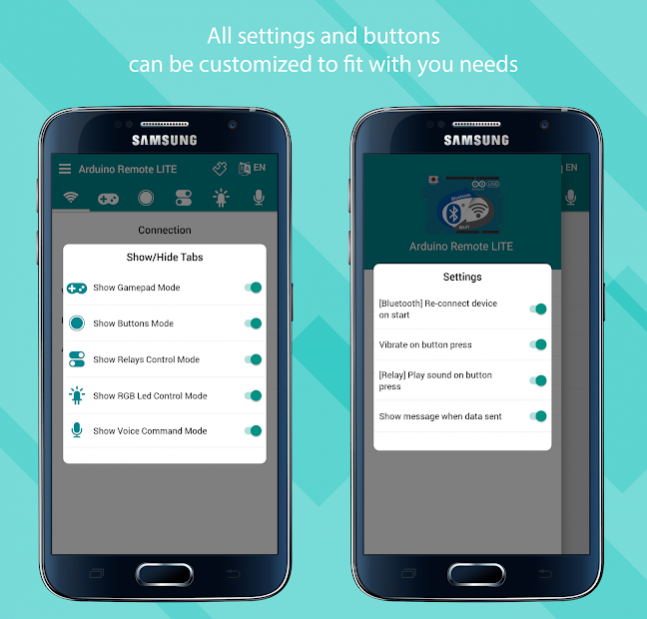Arduino Remote LITE (Bluetooth & Wifi) 1.0.9
Free Version
Publisher Description
Arduino Remote LITE is a free version which is published to share a tool for all who love programming robots / building IOT projects with Arduino.
This version is a free version and is being tested in order to provide a commercial version. Therefore, limitation of buttons / commands can be applied when applicable.
Thank you very much for your supporting!
FEATURES
- Supports Bluetooth connection (via HC-05 and HC-06 modules)
- Supports Wifi connection (ESP module as a Web Server)
- Supports RemoteMe platform to control devices over Internet (Arduino and Raspberry Pi)
- Gamepad Mode
- Button Mode
- Relay Controls
- RGB Led Controls
- Voice Command Mode
- Passcode protection
INSTRUCTIONS
https://hotapps.top/en/posts/categories/arduino-remote-lite
https://www.instructables.com/id/Home-Automation-Using-RemoteMe-Arduino-Remote-LITE/
TODOS
- Console Mode
- RC Car Mode
Website: http://hotapps.top/arduino-remote-lite/
Email: support@hotapps.top
Keywords: arduino, raspberry pi, remote control, robot, relay, rgb led, bluetooth, wifi, serial, voice command
About Arduino Remote LITE (Bluetooth & Wifi)
Arduino Remote LITE (Bluetooth & Wifi) is a free app for Android published in the System Maintenance list of apps, part of System Utilities.
The company that develops Arduino Remote LITE (Bluetooth & Wifi) is Nguyễn Duy Hiếu. The latest version released by its developer is 1.0.9.
To install Arduino Remote LITE (Bluetooth & Wifi) on your Android device, just click the green Continue To App button above to start the installation process. The app is listed on our website since 2019-05-19 and was downloaded 23 times. We have already checked if the download link is safe, however for your own protection we recommend that you scan the downloaded app with your antivirus. Your antivirus may detect the Arduino Remote LITE (Bluetooth & Wifi) as malware as malware if the download link to it.hieund.arduino_remote_lite is broken.
How to install Arduino Remote LITE (Bluetooth & Wifi) on your Android device:
- Click on the Continue To App button on our website. This will redirect you to Google Play.
- Once the Arduino Remote LITE (Bluetooth & Wifi) is shown in the Google Play listing of your Android device, you can start its download and installation. Tap on the Install button located below the search bar and to the right of the app icon.
- A pop-up window with the permissions required by Arduino Remote LITE (Bluetooth & Wifi) will be shown. Click on Accept to continue the process.
- Arduino Remote LITE (Bluetooth & Wifi) will be downloaded onto your device, displaying a progress. Once the download completes, the installation will start and you'll get a notification after the installation is finished.